OS X 10.9 で Command Line Tools をインストールする方法
Sun Oct 27 12:20:47 JST 2013 (modified: Tue Sep 19 21:55:56 JST 2017)
views: 1794, keywords:プログラミング,Mac,Mavericks,Xcode この記事は最終更新日が8年以上前のものです。
↓こちらにありますが、もっと簡単な方法を発見(と言っても1カ所違うだけですが。)。うーん。Xcodeは滅多に使わないのでうれしい。
http://www.computersnyou.com/2025/
ということでXcodeアンインストール!アプリケーションからXcodeのアイコンをゴミ箱にぽぽいぽい(でいいらしい・・・)。(ドキュメントとかアンインストールされるんかい?誰かおしえてください。)
端末からgccを打つと・・・
uedamac:~ ueda$ gcc
xcode-select: note: no developer tools were found at '/Applications/Xcode.app',
requesting install. Choose an option in the dialog to download the command line
developer tools.なんかダイアログ出た!迷わずインストール。
uedamac:~ ueda$ gcc
clang: error: no input files大丈夫です。
・・・さて、今書いているものを書き直さなければ・・・とほほ・・・。






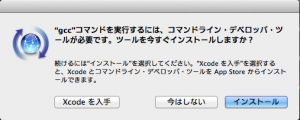
 ノート
Tweet
ノート
Tweet